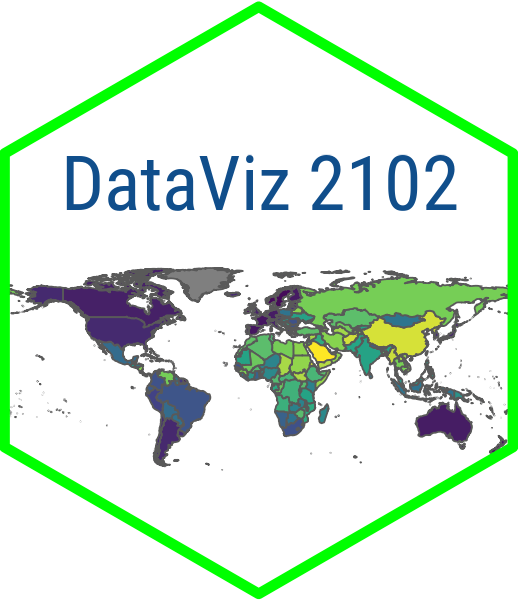Working With Data
October 27, 2023
What are Tidy Data?
- Each column represents a single variable
- Each row represents a single observation
- Each cell represents a single value
Tidy Data Example

What are Clean Data?
- Column names are easy to work with and are not duplicated
- Missing values have been dealt with
- There are no repeated observations or columns
- There are no blank observations or columns
- The data are in the proper format, for example dates should be formatted as dates
Messy Data Example

Step 1: Downloaded Some Messy Data
- Created a folder called “data” in your course modules project folder
- Downloaded some messy WB data
Step 2: Read the Data Into R
Viewed with View("wb_data_messy") or by clicking on object…
Step 3: Wrote a New CSV File
With Excel
- Can do the same thing with Excel files
- Have a look at the readr cheatsheet
- Follow same steps as with CSV file
- use
read_excel()to read in the data - install and experiment with writexl
- use
Messy Data Example

Pivot Longer
pivot_longer() takes three arguments:
- cols - which columns you want to pivot
- names_to - the name of the column where the old column names are going to (identifier)
- values_to - the name of the column where the values are going to
Can you remember how to make pivot_longer() work?
Mutating Variables
- Anytime we want to change a variable, we are going to use the
dplyrverbsmutate()ormutate_at() mutate()is if you want to change on variablemutate_at()is for multiple variables
Fixing Our Variables
Clean Variable Names
Very simple: use the
janitor package!APIs
- API stands for “Application Programming Interface”
- Way for two computers to talk to each other
- In our case, we will use APIs to download social science data
- APIs are accessed through packages in R
- Sometimes there can be more than one package for an API
- Usually easier than reading in data from messy flat file
Datasets
- World Bank data through
wbstats- There is another package called
WDI
- There is another package called
- Varieties of Democracy (V-Dem) through
vdemdata- This is the only package for V-Dem
- No arguments
- Just downloads all the data!
Searching for WB Indicators
Try it Yourself
- Start a new Quarto document
- Start a new code chunk
- Load the
wbstatspackage - Use
wb_search()to find some indicators you are interested in - If search is not successful, visit WDI site
05:00
wbstats Example
# Load packages
library(wbstats) # for downloading WB data
library(dplyr) # for selecting, renaming and mutating
library(janitor) # for rounding
# Store the list of indicators in an object
indicators <- c("flfp" = "SL.TLF.CACT.FE.ZS", "women_rep" = "SG.GEN.PARL.ZS")
# Download the data
women_emp <- wb_data(indicators, mrv = 50) |> # download data for last 50 yrs
select(!iso2c) |> # drop the iso2c code which we won't be using
rename(year = date) |> # rename date to year
mutate(
flfp = round_to_fraction(flfp, denominator = 100), # round to nearest 100th
women_rep = round_to_fraction(women_rep, denominator = 100)
)
# View the data
glimpse(women_emp) Try it Yourself
- Using the variables you identified in your search, download the data
- Think about what elements of the code you need to change
- Hint: the indicators are going to change!
05:00
Downloading V-Dem Data
- The
vdemfunction fromvdemdatajust downloads the data - There are no parameters for selecting indicators or date ranges
- So we have to do more work with
dplyrfunctionsfilter()for yearsselect()for variables
- We are also going to use
case_match()to add
vdemdata Example
# Load packages
library(vdemdata) # to download V-Dem data
# Download the data
democracy <- vdem |> # download the V-Dem dataset
filter(year >= 1990) |> # filter out years less than 1990
select( # select (and rename) these variables
country = country_name, # the name before the = sign is the new name
vdem_ctry_id = country_id, # the name after the = sign is the old name
year,
polyarchy = v2x_polyarchy,
gdp_pc = e_gdppc,
region = e_regionpol_6C
) |>
mutate(
region = case_match(region, # replace the values in region with country names
1 ~ "Eastern Europe",
2 ~ "Latin America",
3 ~ "Middle East",
4 ~ "Africa",
5 ~ "The West",
6 ~ "Asia")
# number on the left of the ~ is the V-Dem region code
# we are changing the number to the country name on the right
# of the equals sign
)
# View the data
glimpse(democracy)Try it Yourself
- Go to the V-Dem Codebook
- Select a democracy indicator from Part II and one other indicator
- Note the indicator code (e.g. “v2x_polyarchy” for the polyarchy score)
- In your Quarto notes document, create a new code chunk
- Use the codes for your selected indicators to download the data
05:00